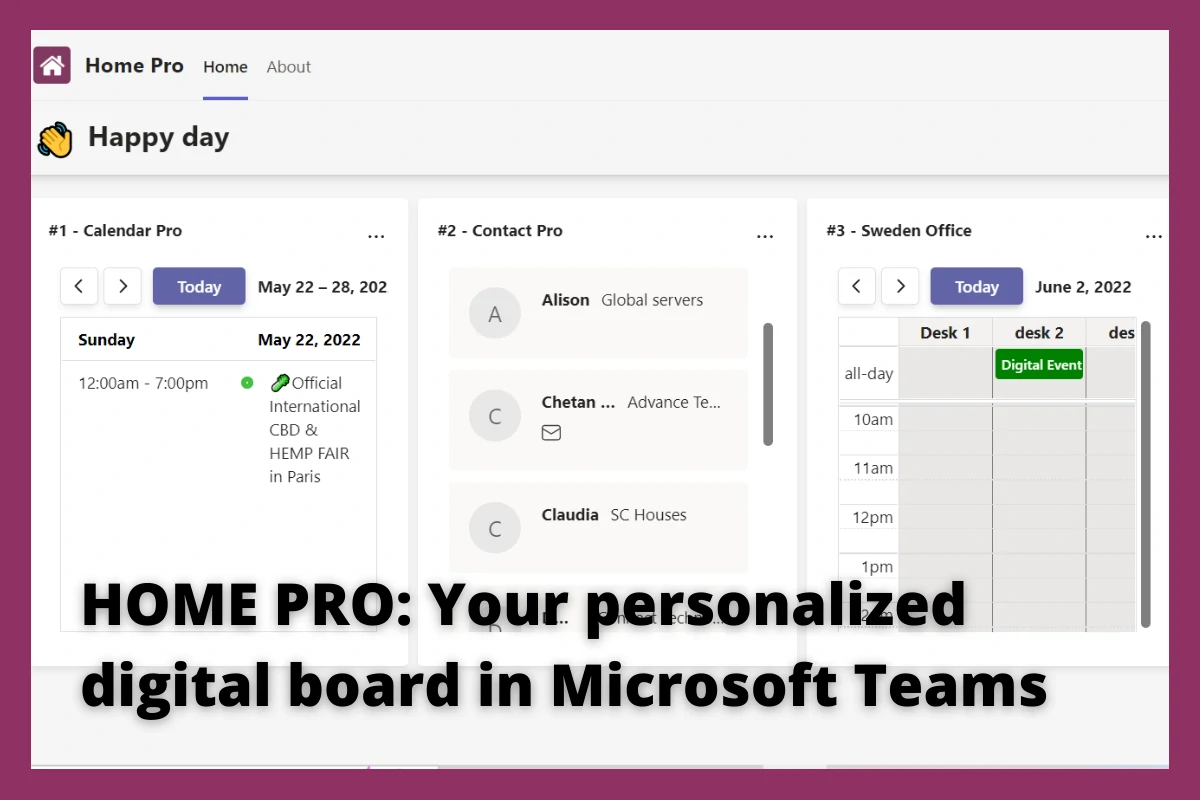
TeamsPro focuses on increasing productivity through your favorite applications like Calendar Pro, Contacts Pro, Map Pro, KeePass Pro, Booking Room Pro etc. Pro for Teams applications helps increase the efficiency and collaboration is no more a secret. But switching tabs, channels, or teams itself can be tiring.
As I was preparing for our marketing event, I had to get the dates, add event locations and details, reserve them for the specific dates, and get important contacts to connect with. Everything required was there in the shared applications but in different channels and applications.
To plan the event dates, locations and contacts concerned, I have to go to different tabs. It took me ample amount of time to migrate from one tab to another. It made me wonder how convenient it would have been to get access to all these applications from a single place? A dashboard that can be customized to my requirements.
What is Home Pro?
Home Pro is your personal application board in Microsoft Teams. This recent addition to Pro for Teams application suite which amplifies easy accessibility to your favorite applications. Home Pro improves the collaboration with its single personalized digital board. Now no more going back and forth from different tabs, channels, or teams.
How Home Pro is the solution you need?
Take a breath as now you can have all your applications integrated in one place, on a single dashboard. With the help of the widgets, you can have a glance of all your applications from different channels or even teams.
How to get started?
Enrich your productivity with Home Pro. It is super easy to install and get started with, and that too, without any technical expertise! Simply add it to your Teams through AppSource and pin it to the Navigational Panel at the left. Then configure your applications and you are good to go! And that’s not it, you have a list of features and benefits which come along.
Features and Benefits
-
Customize your own board - Now you can personalize your board with the desired applications from the required channel. It enables you to add up to 15 widgets. You can also reset the widgets. And guess what? It welcomes you with a happy note!
-
Add your applications – Configure applications like Calendar Pro, contacts pro, Booking Room Pro and Map pro. Configure them with the help of the unique identifier of the respective application which will integrate the applications with the widgets.
-
Design it as per your liking – Home Pro brings you the autonomy to design your personal digital board as you can choose the size of the widget and can hide/unhide them!
-
Synchronized with the application – The widgets are continuously synchronized with the changes made in the applications. So, what you get to see is the updated information in your desired applications.
-
Access it from different devices and web browser – Home Pro dashboard gets saved to your Microsoft Teams account, which enables you to access it from any device you log in from, even web browser!
Now I can create my personalized digital application board in Teams to get seamless access to different applications while getting a customized overview, which I can modify based on my projects or priorities. Home Pro not only saves my time but increases my efficiency and productivity too!
All new Home Pro is ready to level up the experience of collaboration and efficiency in digital workplace. With its easy installation and personalized digital board, it brings all your applications within a single application while it mitigates the hassle of moving to different applications or tabs. Customize it as per your requirement and you are all set to go!